Make your own copies of classic games easily with Scratch and ScratchJr!
Ages: 7+
English Level: Intermediate
Descrizioni
Video Game Development using Scratch
Game Creator Bootcamp

Students will follow clear and easy instructions to make fun games on Scratch, and develop a hand-on understanding of game creation process. Once the games are finished, they are encouraged to customize them as much as they want with original sounds, drawings and new rules for the game.
We will use Scratch and ScratchJr, the best and easiest programming languages for children and beginners. Students will be expected to complete a new game every 4 lessons (give or take), with a lot of guidance from the teacher at each step.
The teacher will be able to control the student's computer via AnyDesk, so the teacher will see everything the student sees.
The teacher will be able to control the student's computer via AnyDesk, so the teacher will see everything the student sees.
Lessons will be provided in tutorial form, with new vocabulary introduced at the start and a set of clear, illustrated instructions for students to read with the teachers. The instructions will be enough to complete the task.
Each game introduces students to new concepts and techniques, and games will become increasingly more complex. Thus students should master each game fully before proceding to the next!
The final outcome will be excited and confident beginners in the art of video game development, comfortable using Scratch to create elaborate, original projects.
Ages: 7+
English: Intermediate
Material: a working computer with a modern web browser (Chrome/Firefox/Safari) and AnyDesk remote desktop software set up (it's free and easy to use).
Let's have a Skype call on another device (iPad or another computer) so the student can focus on programming on the main computer.
Let's have a Skype call on another device (iPad or another computer) so the student can focus on programming on the main computer.
Requirements: students should be able to type simple words on the keyboard, and point and click with the mouse. Sometimes the keyboard changes to an East Asian language, making typing in English too hard. It would be helpful for students to know how to switch the keyboard back to English.
Before lessons, students should have their computers ready with Scratch loaded in the browser, and AnyDesk open and ready to receive remote connections.
Before lessons, students should have their computers ready with Scratch loaded in the browser, and AnyDesk open and ready to receive remote connections.
Size: 1 to 4 students can take the lesson
Modalità di cancellazione di Cafetalk
Prima che la richiesta sia confermata (fissata)
- La cancellazione è possibile in qualsiasi momento.
Dopo che la richiesta sia stata confermata (fissata)
- Più di 24 ore prima dell'inizio della lezione.→ La cancellazione è possibile in qualsiasi momento.
- Meno di 24 ore prima dell'inizio della lezione→ Il tutor potrebbe richiedere una penale per la cancellazione.
-
No-Show→ Il tutor potrebbe richiedere una penale per la cancellazione. Si prega di controllare i dettagli del tutor.
(Si prega di controllare i dettagli del tutor.)
Le sue lezioni
-


Free Conversation (native English speaker)
Let's have a fun conversation about any topic. For All Ages25min 1,000PLezioni di prova -


English Speaking: Daily Communication and Grammar
Master basic English communication and grammar in a fun way. For All Ages Beginner Level to Intermediate Level25min 1,000PLezioni di prova -


English Writing: Proofreading your spelling and grammar
Let's work together to fix your writing and master written English communication! For All Ages, Intermediate Level and Up25min 1,000PLezioni di prova -


Spanish Speaking: Free Conversation (with native speaker, Costa Rican accent)
Let's have a fun conversation in Spanish about any topic. For All Ages Intermediate Level and Up25min 1,000PLezioni di prova -


English Music: Learn English by Singing
Listen, learn and sing your favorite music in English, with karaoke or musical instruments. For All Ages, Beginner Level and Up25min 1,000PLezioni di prova -


English Reading: Reading Manga and Storybooks in English
Read fun manga to improve your understanding and speaking of English. For All Ages, Beginner Level and Up25min 1,000PLezioni di prova -


English Writing: Writing Screenplays and Short Stories
Write your own scripts or short stories to express yourself creatively in English. For All Ages, Intermediate Level and Up25min 1,000PLezioni di prova -


Spanish Reading: Reading Storybooks in Spanish (Literatura en Español: Leamos cuentos infantiles en español)
Let's read fun storybooks with the kids and help them love Spanish! Leamos cuentos divertidos con los niños y guiémosles a disfrutar del español. For Kids, Beginner Level and Up25min 1,000PLezioni di prova -


Web App Programming: Make a YouTube/Facebook/Twitter Clone! (Software Development for beginners)
Easy to follow process with friendly programming teacher. Learn to make your own YouTube, Facebook, Twitter! Ages: 9+ (Must be able to click and type on a computer.)50min 2,000PLezioni di prova